概述
生成物件有機會非常耗費效能,尤其當生成數量很多時。為了解決這個問題,可以實作一個物件池(在 Unreal Engine 裡,使用 Actor Pool 較合適)。基本概念是,在載入時先預先生成 Actor,然後將它們停用並隱藏;當需要生成時,從池中取出並啟用;用完後,將 Actor 返回池中,而非直接銷毀,讓它能重複使用。
Fab 上有許多物件池或 Actor Pool 插件,但實際上實作 Actor Pool 並不難,所以我決定自己寫一個。
我這版本的 Actor Pool 支援多人連線,並且只在伺服器端運作,因為客戶端通常不會直接生成會同步的遊戲角色。
📚 關於物件池的進一步閱讀
- 🎮 Object Pool とは(ランカース開発ブログ)
- 📘 Game Programming Patterns – Object Pool
- 📖 Wikipedia – Object Pool Pattern
開發環境
- Unreal Engine 5.6.0
- Windows 11 Pro
主要內容
一般生成效能測試
在實作之前,我量度了生成投射物的效能,方便後續比較。
ServerSpawnProjectile 的最大耗時是 (363.3 微秒)
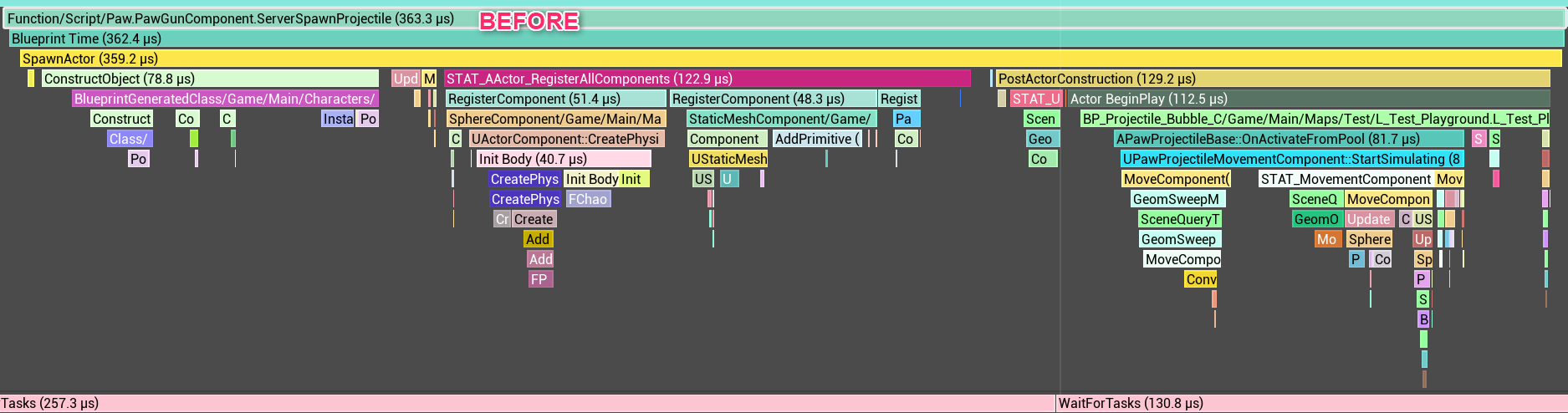
如圖所示,在 SpawnActor (359.2 微秒) 中,引擎會執行 ConstructObject (78.8 微秒) 和 RegisterAllComponents (122.9 微秒),這些可以透過使用 Actor Pool 避免,只需執行自訂邏輯的 BeginPlay。
💡 順帶一提,
Blueprint Time (362.4 - 359.2 = 3.2 微秒)這部分耗時,是因為ServerSpawnProjectile標記為UFUNCTION(),導致引擎啟動 Blueprint 虛擬機處理,雖然它本質是 C++ 函數,這是多餘的開銷(引擎問題)。
可以看到,生成 Actor 時有很多初始化步驟,會影響效能。
以下是 Actor Pool 中生成與回收 Actor 的流程圖。
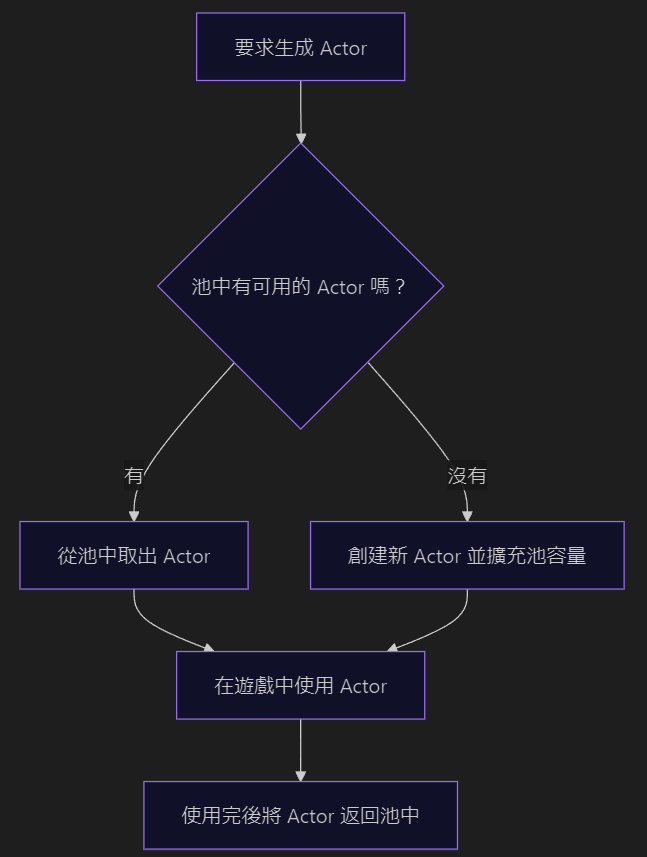
用 C++ 建立 Actor Pool
為可池化的 Actor 建立 IPoolableInterface
我們會建立一個介面,當 Actor 從池中啟用或被停用返回池時會被呼叫,方便我們實作自訂邏輯。由於池中的 Actor 不會觸發 BeginPlay 或 EndPlay,因此需要利用這個介面來手動管理生命週期行為。
title=YourProject/Core/Interface/IPoolableInterface.h1#pragma once 2 3#include "CoreMinimal.h" 4#include "UObject/Interface.h" 5#include "IPoolableInterface.generated.h" 6 7class UActorPool; 8 9UINTERFACE(MinimalAPI) 10class UPoolableInterface : public UInterface 11{ 12 GENERATED_BODY() 13}; 14 15/** 16 * Interface for actors that can be managed by the actor pool system. 17 * Provides callbacks for when actors are activated from or returned to the pool. 18 */ 19class YOUR_API IPoolableInterface 20{ 21 GENERATED_BODY() 22 23public: 24 /** 25 * Called when an actor is retrieved from the pool and activated for gameplay. 26 * Use this to start timers, initialize state, and prepare for active use. 27 * @param InActorPool The pool this actor belongs to 28 * @param Location The world location to spawn at 29 * @param Rotation The world rotation to spawn with 30 * @param SpawnParameters Additional spawn parameters 31 */ 32 virtual void OnActivateFromPool(UActorPool* InActorPool, const FVector& Location, const FRotator& Rotation, const FActorSpawnParameters& SpawnParameters) = 0; 33 34 /** 35 * Called when an actor is being returned to the pool and deactivated. 36 * Use this to clear timers, reset state, and prepare for pool storage. 37 */ 38 virtual void OnDeactivateFromPool() = 0; 39};
建立 ActorPool 類別
我們使用 UObject 來實作這個池。雖然很多開發者和插件會使用集中管理的系統,例如管理器(managers)、子系統(subsystems)或只能附加到 Actor 的 ActorComponent,但我偏好使用 UObject,因為它更具彈性。
基於 UObject 的池可以被任何類別擁有和管理,例如 Actor、遊戲模式(GameMode)、子系統(Subsystem)或元件(Component),因此可以很容易地整合到需要的地方。
這種分散式的做法讓設計保持簡潔,更容易除錯,也更容易配置(例如設定預熱數量)。它同時具有更鬆耦合的結構,促進重用,相較於基於 Actor 的元件或全域子系統,能減少額外負擔。
標頭檔案:
YourProject/Core/Utility/Object/ActorPool.h1 2#pragma once 3 4#include "CoreMinimal.h" 5#include "Engine/World.h" 6#include "UObject/Object.h" 7#include "ActorPool.generated.h" 8 9/** 10 * 11 */ 12UCLASS() 13class YOUR_API UActorPool : public UObject 14{ 15 GENERATED_BODY() 16 17public: 18 UFUNCTION(BlueprintCallable, Category = "Actor Pool") 19 void InitializePool(TSubclassOf<AActor> InActorClass, int32 InPrewarmCount = 5); 20 21 UFUNCTION(BlueprintCallable, Category = "Actor Pool") 22 void ReturnToPool(AActor* Actor); 23 24public: 25 AActor* TrySpawnPooledActor(const FVector& Location, const FRotator& Rotation, 26 const FActorSpawnParameters& SpawnParameters = FActorSpawnParameters()); 27 28 FORCEINLINE bool IsEmpty() const 29 { 30 return PooledActors.Num() == 0; 31 } 32 33 FORCEINLINE int32 GetSize() const 34 { 35 return PooledActors.Num(); 36 } 37 38 FORCEINLINE void PushActor(AActor* Actor); 39 40 AActor* PopActor(); 41 42protected: 43 UPROPERTY(EditAnywhere, BlueprintReadWrite, Category = "Actor Pool") 44 TSubclassOf<AActor> ActorClass; 45 46 UPROPERTY(EditAnywhere, BlueprintReadWrite, Category = "Actor Pool", meta = (ClampMin = "1")) 47 int32 PrewarmCount = 5; 48 49 UPROPERTY() 50 TArray<TObjectPtr<AActor>> PooledActors; 51 52private: 53 void PrewarmPool(); 54 void ActivatePooledActor(AActor* Actor, const FVector& Location, const FRotator& Rotation, 55 const FActorSpawnParameters& SpawnParameters); 56 void DeactivatePooledActor(AActor* Actor); 57 58private: 59 // Stats 60 int32 PoolMisses = 0; 61}; 62
💡 重要提示:務必為
PooledActors加上UPROPERTY()。否則,Unreal 的垃圾回收器可能會意外移除這些 Actor,導致難以排查的問題 😨。
cpp 檔案:
YourProject/Core/Utility/Object/ActorPool.cpp1 2 3#include "ActorPool.h" 4 5#include <YourProject/Core/Interface/IPoolableInterface.h> 6 7DEFINE_LOG_CATEGORY_STATIC(LogActorPool, Log, All); 8 9void UActorPool::InitializePool(TSubclassOf<AActor> InActorClass, int32 InPrewarmCount) 10{ 11 if (!IsValid(InActorClass)) 12 { 13 UE_LOG(LogActorPool, Error, TEXT("UActorPool::InitializePool - Invalid Actor Class")); 14 return; 15 } 16 17 ActorClass = InActorClass; 18 PrewarmCount = InPrewarmCount; 19 PooledActors.Empty(); 20 PrewarmPool(); 21} 22 23void UActorPool::PrewarmPool() 24{ 25 if (!IsValid(ActorClass) || PrewarmCount <= 0) 26 { 27 UE_LOG(LogActorPool, Warning, TEXT("UActorPool::PrewarmPool - Invalid Actor Class or Prewarm Count")); 28 return; 29 } 30 31 UWorld* World = GetWorld(); 32 if (!IsValid(World)) 33 { 34 UE_LOG(LogActorPool, Error, TEXT("UActorPool::PrewarmPool - Invalid World")); 35 return; 36 } 37 for (int32 i = 0; i < PrewarmCount; ++i) 38 { 39 FActorSpawnParameters SpawnParams; 40 SpawnParams.SpawnCollisionHandlingOverride = ESpawnActorCollisionHandlingMethod::AlwaysSpawn; 41 42 AActor* NewActor = World->SpawnActor<AActor>(ActorClass, FVector::ZeroVector, FRotator::ZeroRotator, 43 SpawnParams); 44 if (IsValid(NewActor)) 45 { 46 DeactivatePooledActor(NewActor); 47 PushActor(NewActor); 48 UE_LOG(LogActorPool, Log, TEXT("Prewarmed actor %s (%d/%d)"), 49 *NewActor->GetName(), i + 1, PrewarmCount); 50 } 51 else 52 { 53 UE_LOG(LogActorPool, Error, TEXT("UActorPool::PrewarmPool - Failed to spawn actor %s"), 54 *ActorClass->GetName()); 55 } 56 } 57} 58 59AActor* UActorPool::TrySpawnPooledActor(const FVector& Location, const FRotator& Rotation, 60 const FActorSpawnParameters& SpawnParameters) 61{ 62 if (!IsValid(ActorClass) || PrewarmCount <= 0) 63 { 64 UE_LOG(LogActorPool, Warning, 65 TEXT("UActorPool::TrySpawnPooledActor - Invalid Actor Class or Prewarm Count")); 66 return nullptr; 67 } 68 69 70 UWorld* World = GetWorld(); 71 if (!IsValid(World)) 72 { 73 UE_LOG(LogActorPool, Warning, TEXT("TrySpawnPooledActor: Invalid World")); 74 return nullptr; 75 } 76 77 if (AActor* PooledActor = PopActor()) 78 { 79 ActivatePooledActor(PooledActor, Location, Rotation, SpawnParameters); 80 UE_LOG(LogActorPool, Log, TEXT("Spawned pooled actor: %s at location: %s, rotation: %s"), 81 *PooledActor->GetName(), *Location.ToString(), *Rotation.ToString()); 82 return PooledActor; 83 } 84 85 PoolMisses++; 86 UE_LOG(LogActorPool, Warning, 87 TEXT("Pool empty for class: %s, falling back to spawn new actor. Pool Misses: %d, Prewarm Count: %d"), 88 *ActorClass->GetName(), PoolMisses, PrewarmCount); 89 90 AActor* NewActor = World->SpawnActor<AActor>(ActorClass, Location, Rotation, SpawnParameters); 91 if (IsValid(NewActor)) 92 { 93 ActivatePooledActor(NewActor, Location, Rotation, SpawnParameters); 94 } 95 return NewActor; 96} 97 98void UActorPool::ReturnToPool(AActor* Actor) 99{ 100 if (!IsValid(Actor)) 101 { 102 return; 103 } 104 105 // Check authority for network safety 106 if (Actor->GetLocalRole() != ROLE_Authority) 107 { 108 UE_LOG(LogActorPool, Error, TEXT("Not Authority, cannot return actor to pool: %s"), *Actor->GetName()); 109 return; 110 } 111 112 DeactivatePooledActor(Actor); 113 PushActor(Actor); 114} 115 116void UActorPool::ActivatePooledActor(AActor* Actor, const FVector& Location, const FRotator& Rotation, 117 const FActorSpawnParameters& SpawnParameters) 118{ 119 if (!IsValid(Actor)) 120 { 121 return; 122 } 123 124 // Cache root component lookup to avoid repeated virtual calls 125 UPrimitiveComponent* RootPrimitive = Cast<UPrimitiveComponent>(Actor->GetRootComponent()); 126 127 // Batch actor transform and ownership changes 128 Actor->SetActorLocationAndRotation(Location, Rotation); 129 Actor->SetOwner(SpawnParameters.Owner); 130 Actor->SetInstigator(SpawnParameters.Instigator); 131 132 // Batch actor state changes 133 Actor->SetActorHiddenInGame(false); 134 Actor->SetActorEnableCollision(true); 135 Actor->SetActorTickEnabled(true); 136 137 // Reset physics state if primitive component exists 138 if (RootPrimitive) 139 { 140 RootPrimitive->SetAllPhysicsLinearVelocity(FVector::ZeroVector); 141 RootPrimitive->SetAllPhysicsAngularVelocityInDegrees(FVector::ZeroVector); 142 } 143 144 Actor->Reset(); 145 146 // Call poolable interface if implemented 147 if (IPoolableInterface* PoolableInterface = Cast<IPoolableInterface>(Actor)) 148 { 149 PoolableInterface->OnActivateFromPool(this, Location, Rotation, SpawnParameters); 150 } 151} 152 153void UActorPool::DeactivatePooledActor(AActor* Actor) 154{ 155 // Call poolable interface first to allow cleanup before state changes 156 if (IPoolableInterface* PoolableInterface = Cast<IPoolableInterface>(Actor)) 157 { 158 PoolableInterface->OnDeactivateFromPool(); 159 } 160 161 // Cache root component lookup to avoid repeated virtual calls 162 UPrimitiveComponent* RootPrimitive = Cast<UPrimitiveComponent>(Actor->GetRootComponent()); 163 164 // Batch actor state changes 165 Actor->SetActorHiddenInGame(true); 166 Actor->SetActorEnableCollision(false); 167 Actor->SetActorTickEnabled(false); 168 169 // Reset physics state if primitive component exists 170 if (RootPrimitive) 171 { 172 RootPrimitive->SetAllPhysicsLinearVelocity(FVector::ZeroVector); 173 RootPrimitive->SetAllPhysicsAngularVelocityInDegrees(FVector::ZeroVector); 174 } 175 176 // Clear ownership references 177 Actor->SetOwner(nullptr); 178 Actor->SetInstigator(nullptr); 179} 180 181void UActorPool::PushActor(AActor* Actor) 182{ 183 PooledActors.Add(Actor); 184} 185 186AActor* UActorPool::PopActor() 187{ 188 while (IsEmpty() == false) 189 { 190 if (AActor* Actor = PooledActors.Pop(); IsValid(Actor)) 191 { 192 return Actor; 193 } 194 } 195 return nullptr; 196}
如果池中沒有足夠的 Actor,系統會退回使用正常生成方式,並且動態擴充池的大小。它同時會統計池缺失次數並記錄警告,方便我們調整預熱池的大小。
使用範例
在你的可池化 Actor 中實作此介面,並在 OnActivateFromPool() 與 OnDeactivateFromPool() 中加入自訂邏輯。
例如,我有一個投射物類別,它持有一個指向自身 ActorPool 的指標,讓它能夠回傳自己到池中,而不是被銷毀。
標頭檔案:
ProjectileBase.h1 2// ... 3 4public: 5// IPoolableInterface 6 virtual void OnActivateFromPool(UActorPool* InActorPool, const FVector& Location, const FRotator& Rotation, const FActorSpawnParameters& SpawnParameters) override; 7 virtual void OnDeactivateFromPool() override; 8 9 void ReturnToPoolOrDestroy(); 10 11protected: 12UPROPERTY() 13 TObjectPtr<UActorPool> ActorPool;
ProjectileBase.cpp1 2void AProjectileBase::OnActivateFromPool(UActorPool* InActorPool, const FVector& Location, const FRotator& Rotation, 3 const FActorSpawnParameters& SpawnParameters) 4{ 5 ActorPool = InActorPool; 6 7 // Recalculate projectile velocity based on rotation 8 if (UProjectileMovementComponent* MovementComp = GetProjectileMovement()) 9 { 10 // Ensure the movement component has the correct UpdatedComponent 11 if (CollisionComp) 12 { 13 MovementComp->SetUpdatedComponent(CollisionComp); 14 } 15 16 // Calculate velocity based on spawn rotation, not actor forward (which might be wrong for pooled actors) 17 FVector InitialVelocity = Rotation.Vector() * MovementComp->InitialSpeed; 18 19 MovementComp->StartSimulating(InitialVelocity); 20 } 21 else 22 { 23 UE_LOG(LogTemp, Error, TEXT("OnPoolActivate - No movement component found!")); 24 } 25} 26 27void AProjectileBase::OnDeactivateFromPool() 28{ 29 if (UProjectileMovementComponent* MovementComp = GetProjectileMovement()) 30 { 31 MovementComp->StopSimulating(FHitResult()); 32 33 MovementComp->UpdateComponentVelocity(); 34 } 35} 36 37 38void AProjectileBase::ReturnToPoolOrDestroy() 39{ 40 if (!HasAuthority()) 41 { 42 return; 43 } 44 45 if (!IsValid(ActorPool)) 46 { 47 UE_LOG(LogTemp, Warning, TEXT("AProjectileBase::ReturnToPoolOrDestroy - No ActorPool set! Destroying actor instead.")); 48 Destroy(); 49 return; 50 } 51 52 ActorPool->ReturnToPool(this); 53 54}
我會呼叫 ReturnToPoolOrDestroy() 來取代 Destroy()。
在負責生成可池化 Actor 的類別中,於標頭檔宣告 ActorPool,並且儲存要生成的可池化 Actor 類別。
YourClass.h1class UActorPool; 2 3//... 4{ 5 6//... 7 8protected: 9 10//... 11 UPROPERTY(EditDefaultsOnly, Category=Projectile) 12 TSubclassOf<class APawProjectileBase> ProjectileClass; 13 14 UPROPERTY(VisibleAnywhere, BlueprintReadOnly, Category = "Actor Pool") 15 TObjectPtr<UActorPool> ProjectilePool; 16 17 UPROPERTY(EditAnywhere, BlueprintReadWrite, Category = "Actor Pool", meta = (ClampMin = "1")) 18 int32 PrewarmCount = 3; 19}
初始化 Actor Pool,將類別和預熱數量傳入池中。
YourClass.cpp1 2// can be during your custom Game Loading 3// or just put in BeginPlay() 4ProjectilePool->InitializePool(ProjectileClass, PrewarmCount); 5// ...
生成池中已存在的 Actor
YourClass.cpp1// ... 2if (const UWorld* World = GetWorld(); IsValid(World)) 3 { 4 //Set Spawn Collision Handling Override 5 FActorSpawnParameters ActorSpawnParams; 6 7 // Specify the spawn params 8 9 // ActorSpawnParams.SpawnCollisionHandlingOverride = 10 // ESpawnActorCollisionHandlingMethod::AdjustIfPossibleButAlwaysSpawn; 11 // ActorSpawnParams.Owner = FPSPlayer; 12 // ActorSpawnParams.Instigator = FPSPlayer; 13 AActor* SpawnProjectile = ProjectilePool->TrySpawnPooledActor( 14 SpawnLocation, SpawnRotation, ActorSpawnParams); 15 } 16//...
完成了!
這個 Actor Pool 也適用於池化其他遊戲物件,例如 AI 敵人、拾取物品,或任何 Actor。
結果
使用 Actor Pool 前
ServerSpawnProjectile 最大時間為 363.3 微秒
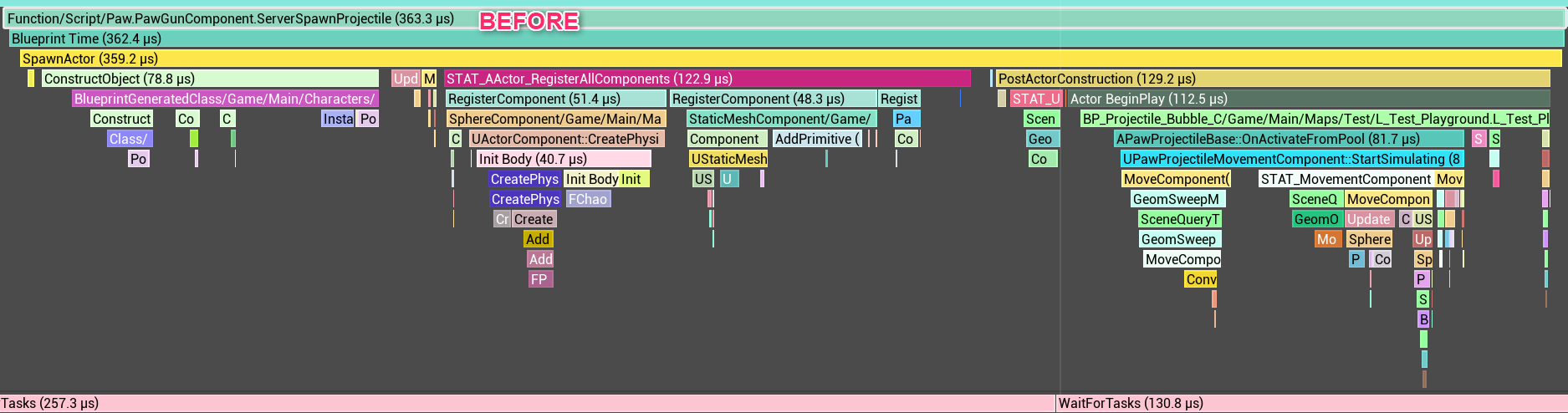
使用 Actor Pool 後
ServerSpawnProjectile 最大時間為 187.2 微秒
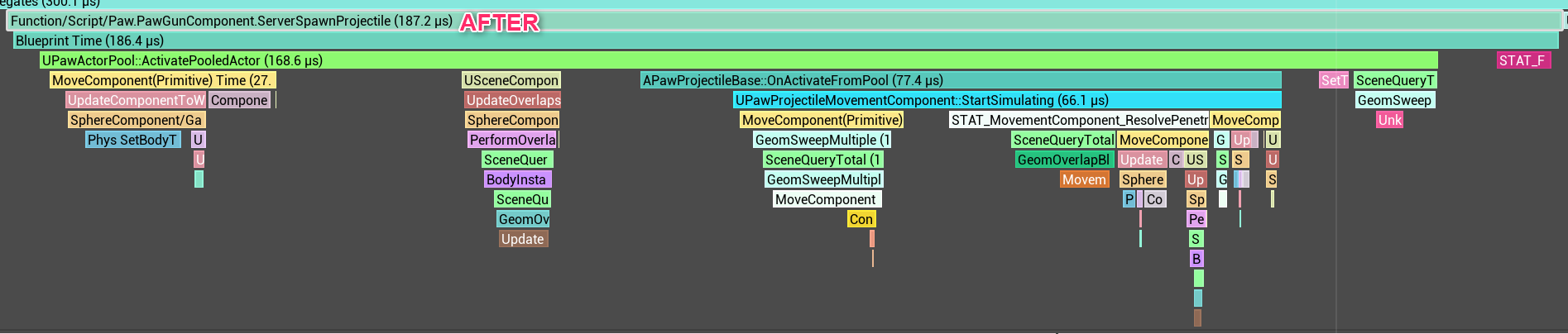
透過 Actor Pool 避免了 ConstructObject 和 RegisterAllComponents 的開銷,我也將 BeginPlay 的邏輯移到 OnActivateFromPool,且只需執行該部分。
| 指標 | 使用前 (B4) | 使用後 (AFT) | 改善幅度 |
|---|---|---|---|
| 最小時間 | 285.6 µs | 99.2 µs | 約 2.88 倍加速 |
| 最大時間 | 363.3 µs | 187.2 µs | 約 1.94 倍加速 |
使用 Actor Pool 前,生成投射物耗時約 285.6–363.3 微秒。
實作 Actor Pool 後,啟動池中投射物只需 99.2–187.2 微秒。
較重的生成成本已在預熱階段完成,實際執行時可達到約 1.94× 到 2.88× 的速度提升。
結論
在 Unreal Engine 5 中以 C++ 使用 Actor Pool(物件池)是一種強大的方法,可以降低執行時負擔並提升效能,尤其適合頻繁生成及銷毀的 Actor,例如投射物、特效或敵人。使用 UObject 來實作池子,可帶來彈性、鬆耦合及更佳的重用性,讓遊戲架構更穩健。
不論你是從遊戲實例(Game Instance)、遊戲模式(Game Mode)、子系統(Subsystem)、Actor 還是元件(Component)來管理池子,這種分散式設計都簡潔、易於除錯且高度可自訂。
如果有任何錯誤,歡迎在評論中指正。